This season my rugby team has started to use Teamer.net as a way of contacting players and asking them for their availability for matches. When we first began people seemed slightly confused due to a change in the way we do things but sending a team notification with Teamer.net is free and easy as I detail below.
The first thing you need to do is login to your Teamer.net page.
Looking at your team members the top listed ones are your team managers who have the power to create and invite players to your team and events.
To send a notification for an event you need to click on Events on the menu bar and then on Notify next to the event you want to send the SMS/Emails out for:
On the team selection screen you click “Add to Lineup” which moves the player over to the Lineup column (See Dickon in the image below). So you’d do this for the squad you want for the event selected.
Once you’ve selected the matchday 18 or whatever the total is you click ->SEND NOW and an SMS/Email is sent to everyone in the list requesting their attendance to the game on the weekend.
Once the messages have been sent out and replies have started to come in. Going to the event will show you the number of people who have accepted and then in the Lineup column the individual status of the players you invited.
Thats how easy it is to send out your notifications and track the responses from your players to help you create your teamsheet.
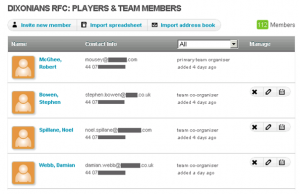
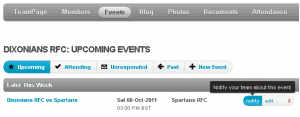

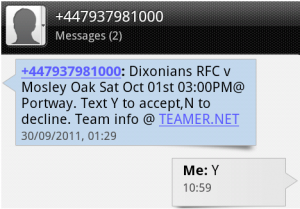
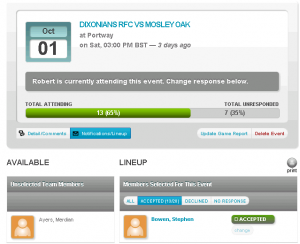

[…] Published Sending Teamer.net Notifications. […]